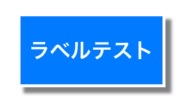
こんな感じのラベル。以下のコードで実現できます。ラベル枠の「角丸」と「影付き」は同時に設定でき無いので注意が必要です。
import UIKit
class ViewController: UIViewController {
@IBOutlet weak var labelTest: UILabel!
override func viewDidLoad() {
super.viewDidLoad()
//ラベルにテキスト入力
labelTest.text = "ラベルテスト"
//文字の色
labelTest.textColor = .white
//ラベル書式 フォント設定
labelTest.font = UIFont.boldSystemFont(ofSize: 15.0)
//その他のフォント、フォント指定なしは以下
// labelTest.font = UIFont.systemFont(ofSize: 20.0)
// labelTest.font = UIFont.italicSystemFont(ofSize: 20.0)
// labelTest.font = label.font.withSize(20)
//ラベル背景色
labelTest.backgroundColor = .link
//ラベルの枠線
labelTest.layer.borderWidth = 2.0
labelTest.layer.borderColor = UIColor.white.cgColor
//ラベル枠線の角丸と影は同時にできない・・・
// labelTest.layer.cornerRadius = 10
//角丸を使うとき clipsToBoundsを"True"にする
labelTest.clipsToBounds = false
//ラベル文字に影をつける
labelTest.layer.shadowColor = UIColor.black.cgColor
labelTest.layer.shadowOpacity = 0.5
labelTest.layer.shadowRadius = 1.0
labelTest.layer.shadowOffset = CGSize(width: 4, height: 4)
//ラベルの文字サイズを最適化
labelTest.adjustsFontSizeToFitWidth = true
//ラベルの文字を中央に寄せる
labelTest.textAlignment = .center
//ラベル内の行数 "0"で複数行
labelTest.numberOfLines = 0
}
}


コメント